What's new in Office 365
[et_pb_section bb_built="1"][et_pb_row][et_pb_column type="4_4"][et_pb_text _builder_version="3.2"]
As an Office 365 subscriber, you regularly get new and improved Office features. Take a look below to see what's available to you today.
[/et_pb_text][et_pb_tabs builder_version="3.2"][et_pb_tab builder_version="3.2" title="Windows Desktop" use_background_color_gradient="off" background_color_gradient_start="#2b87da" background_color_gradient_end="#29c4a9" background_color_gradient_type="linear" background_color_gradient_direction="180deg" background_color_gradient_direction_radial="center" background_color_gradient_start_position="0%" background_color_gradient_end_position="100%" background_color_gradient_overlays_image="off" parallax="off" parallax_method="on" background_size="cover" background_position="center" background_repeat="no-repeat" background_blend="normal" allow_player_pause="off" background_video_pause_outside_viewport="on" tab_text_shadow_style="none" body_text_shadow_style="none"]
Latest updates for Windows Desktop
Take a look at what's new in Version 1804 (Build 9226.xxxx).
 LEARN MORE
LEARN MORE
 LEARN MORE
LEARN MORE
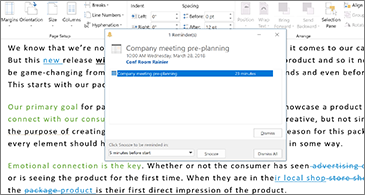
 LEARN MORE
LEARN MORE
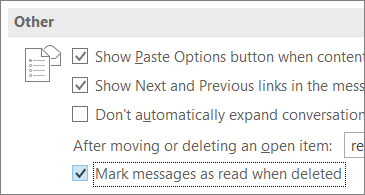
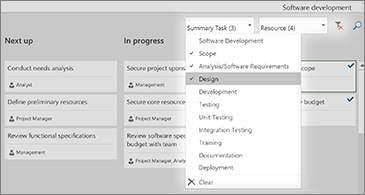


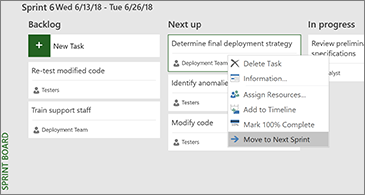
 LEARN MORE
LEARN MORE
Note: If you use Office 2016 at work, the availability of the features above may vary based on your company's update policies.
Want new features first?
Become an Office Insider and you'll be first in line to see new features and tell us what you think. JOIN OFFICE INSIDERS TODAY[/et_pb_tab][et_pb_tab _builder_version="3.2" title="Mac" use_background_color_gradient="off" background_color_gradient_start="#2b87da" background_color_gradient_end="#29c4a9" background_color_gradient_type="linear" background_color_gradient_direction="180deg" background_color_gradient_direction_radial="center" background_color_gradient_start_position="0%" background_color_gradient_end_position="100%" background_color_gradient_overlays_image="off" parallax="off" parallax_method="on" background_size="cover" background_position="center" background_repeat="no-repeat" background_blend="normal" allow_player_pause="off" background_video_pause_outside_viewport="on" tab_text_shadow_style="none" body_text_shadow_style="none"]
Latest updates for Mac
See what's new in Version 16.13.18051301, the May update. If you're an Office Insider, check out the What's new for Office Insiders page instead. LEARN MORE
LEARN MORE




 LEARN MORE
LEARN MORE




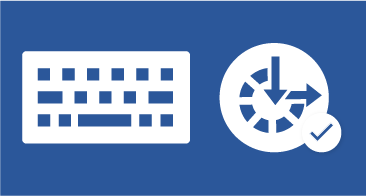

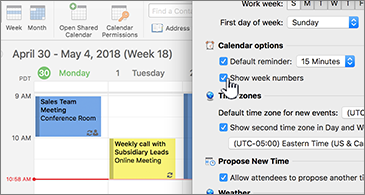
Want new features first?
Become an Office Insider and get early access to the latest Office innovations. We're continuously hard at work on exclusive monthly upgrades and new features for Office 365 subscribers. JOIN OFFICE INSIDERS TODAY[/et_pb_tab][et_pb_tab _builder_version="3.2" title="iOS" use_background_color_gradient="off" background_color_gradient_start="#2b87da" background_color_gradient_end="#29c4a9" background_color_gradient_type="linear" background_color_gradient_direction="180deg" background_color_gradient_direction_radial="center" background_color_gradient_start_position="0%" background_color_gradient_end_position="100%" background_color_gradient_overlays_image="off" parallax="off" parallax_method="on" background_size="cover" background_position="center" background_repeat="no-repeat" background_blend="normal" allow_player_pause="off" background_video_pause_outside_viewport="on" tab_text_shadow_style="none" body_text_shadow_style="none"]
Latest updates for iOS
See what's new and improved in the May feature update. Includes features released in Version 2.13.18050501 for Word, Excel and PowerPoint, and weekly updates for Outlook for iOS.




 * Requires an Office 365 subscription
* Requires an Office 365 subscription

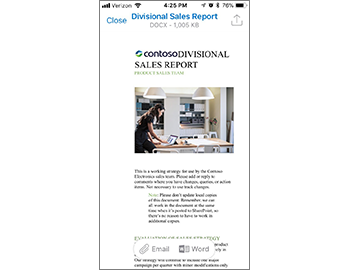
Want new features first?
Become an Office Insider and get early access to the latest Office innovations. We're continuously hard at work on exclusive monthly upgrades and new features for Office 365 subscribers. JOIN OFFICE INSIDERS TODAY[/et_pb_tab][et_pb_tab _builder_version="3.2" title="Android" use_background_color_gradient="off" background_color_gradient_start="#2b87da" background_color_gradient_end="#29c4a9" background_color_gradient_type="linear" background_color_gradient_direction="180deg" background_color_gradient_direction_radial="center" background_color_gradient_start_position="0%" background_color_gradient_end_position="100%" background_color_gradient_overlays_image="off" parallax="off" parallax_method="on" background_size="cover" background_position="center" background_repeat="no-repeat" background_blend="normal" allow_player_pause="off" background_video_pause_outside_viewport="on" tab_text_shadow_style="none" body_text_shadow_style="none"]
Latest updates for Android
There are no new features in Build 16.0.9330.2060 , the May update for Word, Excel, and PowerPoint for Android; just fixes and improvements.Want new features first?
Become an Office Insider and get early access to the latest Office innovations. We're continuously hard at work on exclusive monthly upgrades and new features for Office 365 subscribers. JOIN OFFICE INSIDERS TODAY[/et_pb_tab][et_pb_tab _builder_version="3.2" title="Windows Mobile" use_background_color_gradient="off" background_color_gradient_start="#2b87da" background_color_gradient_end="#29c4a9" background_color_gradient_type="linear" background_color_gradient_direction="180deg" background_color_gradient_direction_radial="center" background_color_gradient_start_position="0%" background_color_gradient_end_position="100%" background_color_gradient_overlays_image="off" parallax="off" parallax_method="on" background_size="cover" background_position="center" background_repeat="no-repeat" background_blend="normal" allow_player_pause="off" background_video_pause_outside_viewport="on" tab_text_shadow_style="none" body_text_shadow_style="none"]
Latest updates for Windows Mobile
See what's new in the May update, Version 17.9330. If you're an Office Insider, check out the What's new for Office Insiders page instead. LEARN MORE
LEARN MORE
 LEARN MORE
LEARN MORE
 LEARN MORE
LEARN MORE
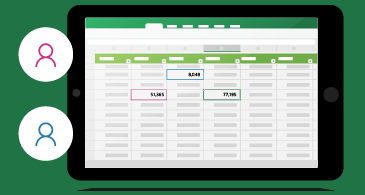
 LEARN MORE
LEARN MORE
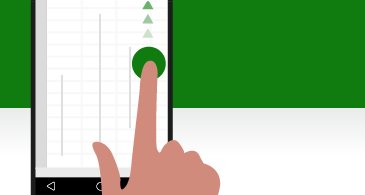

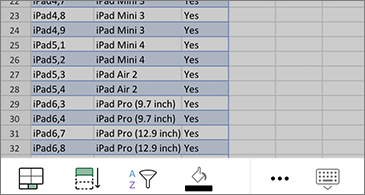

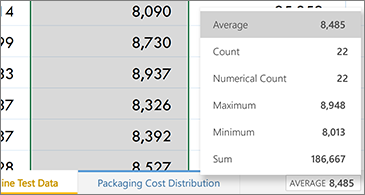
Want new features first?
Become an Office Insider and get early access to the latest Office innovations. We're continuously hard at work on exclusive monthly upgrades and new features for Office 365 subscribers. JOIN OFFICE INSIDERS TODAY[/et_pb_tab][et_pb_tab _builder_version="3.2" title="Web" use_background_color_gradient="off" background_color_gradient_start="#2b87da" background_color_gradient_end="#29c4a9" background_color_gradient_type="linear" background_color_gradient_direction="180deg" background_color_gradient_direction_radial="center" background_color_gradient_start_position="0%" background_color_gradient_end_position="100%" background_color_gradient_overlays_image="off" parallax="off" parallax_method="on" background_size="cover" background_position="center" background_repeat="no-repeat" background_blend="normal" allow_player_pause="off" background_video_pause_outside_viewport="on" tab_text_shadow_style="none" body_text_shadow_style="none"]
Latest updates for Office Online apps
See what's new and improved in Word Online, Excel Online, PowerPoint Online, OneNote Online, and Visio Online this month.Note: Features are rolling out so you may not see them immediately. But, trust us, they're on their way!
 LEARN MORE
OPEN POWERPOINT ONLINE
* Requires an Office 365 subscription
LEARN MORE
OPEN POWERPOINT ONLINE
* Requires an Office 365 subscription
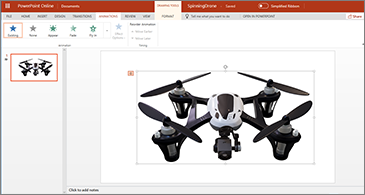
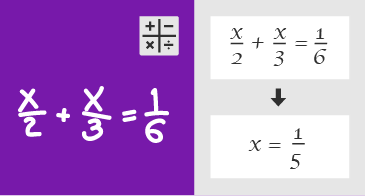
 LEARN MORE
OPEN ONENOTE ONLINE
* Requires an Office 365 subscription
LEARN MORE
OPEN ONENOTE ONLINE
* Requires an Office 365 subscription
 OPEN POWERPOINT ONLINE
OPEN POWERPOINT ONLINE
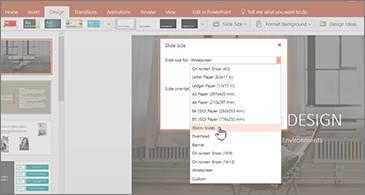
[/et_pb_tab][/et_pb_tabs][/et_pb_column][/et_pb_row][/et_pb_section]







